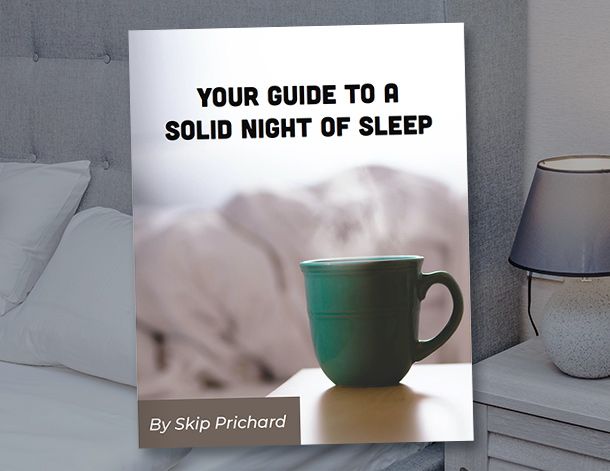Like you, I receive my share of email. I have multiple email accounts. It is especially difficult to manage as I travel the globe, working across time zones.
Over the years, I have heard my share of advice about email. I call them “email productivity myths” because they are widely shared in leadership and productivity classes. The problem is that some are not true. Others work for some but not all.
Here are a few:
1. Email is one of the biggest time wasters.
Why: This is one I hear all the time. It seems a given that everyone sees it as a nuisance, as a time waster, as taking too much time.
Why it’s a myth: More often, email is saving time. It allows quick communication with people all over the world. What takes a few minutes to write and to read would have required scheduling a conference call, preparing, and having an unneeded long conversation. How to use email properly is an important skill, but don’t fall into the false belief that all email is a waste of your day.
2. Never reply all because you are filling up everyone’s email box unnecessarily.
Why: Carelessly hitting reply all adds an email to everyone’s inbox.
Why to do it: There are times when replying all is important. You are sending a message where everyone needs to stay in the conversation. The important reminder is to think about where it is going.
3. Don’t respond.
Why: Say you receive an email sent to a few people, and you have an opinion and decide not to respond.
Why you may need to respond: Depending on the culture of your organization, silence may be read to equal agreement. If you have a point of view, you may need to share it either via email or in-person.
4. Use the blind cc: feature to copy people.
Why: You are using the blind carbon copy to let someone know you are handling a situation, but you don’t want the receiver to know.
Why you should rarely, if ever use it: It feels slimy. It’s like you are hearing a one-sided conversation, and don’t get to hear the response. If you receive a blind cc, you have to keep track of what you are supposed to know, and what you aren’t. Worst of all, we have all seen someone who was blind carbon copied respond, embarrassing the sender.
5. Don’t email. Pick up the phone.
Why: This tip is the obvious choice to cut down on email.
Why calling may not work: Every person communicates differently. If you want to be effective, communicate in that person’s preferred method. Don’t call a teenager. It’s likely a waste of time. If your boss is a drop-by type of person, drop by. If she prefers voicemail, call. If he likes email, then stay in that mode.
6. Don’t check it in the morning.
Why: You want to control your day, not let it control you. Email will put you in a reactive mode instead of leading your day.
Why you may want to check anyway: Everyone does not follow the same success path. For some, checking email is the easiest way to ease into the day’s work.
7. Don’t check it in the evening.
Why: Often cited as a way to reduce stress and encourage sound sleep is the practice of not checking email, Twitter, texts, etc. before bed.
Why you may want to check: This is a personal decision based on your unique situation. For some, reading an email stresses. For others, not knowing what is there may keep you up at night. Often the imaginary email is worse than the quick check.
8. Assign a time limit to reading it.
Why: It’s a productivity enhancer so you don’t get pulled in for too long.
Why not: This supposed tip made me laugh when I first heard of it. It’s an extension of the myth that all email is bad. You cannot assign a time to something full of the unknown. Let’s say you schedule fifteen minutes to read email and at 14:38, you read an email that alerted you to a serious situation requiring immediate attention. You’re supposed to shut down your email before you finish reading it? Can you also assign a max time to every activity? It would be nice, but it doesn’t work (at least for me).
9. Email everything as a protection tactic.
Why: You need a record of every decision, thought and process so you can justify yourself later and prove how right you are.
Why not: If you are working in an environment like this, you need to change the culture or look for a new job. Life is too short to work in a toxic environment. The other big reason? Of all the email rules I know, the one I am most sure of is this: the more email you send, the more you will receive. Try it, and you will see it is true. If you want less email, send less email.
10. Use email filters.
Why: There are email filters that you can use to help manage your email. For instance, some people move all cc: email to a folder. That means anytime you are not in the “to” line, you don’t see it. Instead, the email moves to a separate folder.
Why it doesn’t always work: There are many times when you are in the cc: line that are more important than others. This is especially true as you move up in an organization. You also may have multiple conversations going on, and all are in different folders.
Email may feel like the enemy, but it is often a symptom of other issues. Yes, everyone loves to bash email. Whether you like it or not, it seems that it is here to stay.
I wish you much success in managing your email. I will share some best email practices in a future post. My experience is to study what others do, and then do what works for me.
In the meantime, if you want to add an uplifting email with tips like this one, feel free to subscribe to this blog by clicking here. Why? Because if I added an eleventh myth, it would be the myth that all email is created equal. Getting a positive email in your box may be just what you need.