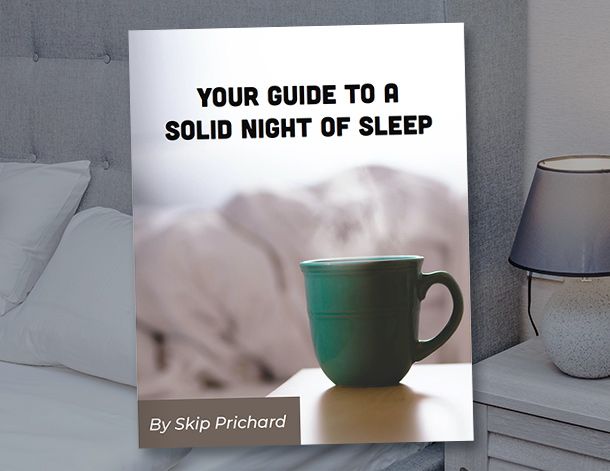Manage the Volume, Reduce the Stress, Love the Results
Email has become the essential communication tool that many professionals love to hate. Even the most important customer transactions, internal operations, and supplier partnerships transpire through email. Emails can build or destroy credibility, clarify or confuse situations for coworkers, and save or sap an enormous amount of time each day.
I know that I’m in the small minority of people who actually love email. I think it can be an amazing productivity tool.
Dianna Booher is a communications expert with more books to her name than I can count. Her latest is Faster, Fewer, Better Emails and offers numerous tips and techniques to make us all more effective. I reached out to her to talk about her recent focus on email.
Email Statistics that May Shock You
As a communications expert you have tackled many big topics and finally this book hits a big one: email. Would you share some of the daunting statistics about email?
In the national survey Booher Research commissioned with University of Northern Colorado’s Social Research Lab, we were quite astonished about common email practices and productivity costs of bad habits: For example, the survey revealed that
• 42 percent spend 3 or more hours per day reading and responding to email
• 34 percent of incoming email is either “redundant” or “irrelevant”
• Nearly half (48 percent) consider email their primary method of communication (more so than texting, phone, instant messaging, or face to face)
• 31 percent spend 20 minutes or more daily searching for information to attach or send
• More than half (55 percent) check their email hourly or leave it open all the time
• One-fourth (24 percent) expect response to their email from “outside the organization” within an hour
3 Tips to Become More Effective
If someone says, “Dianna, what are your top 3 tips for becoming more effective with email?” what do you say?
First, check your email only 2- 3 times a day. Stop creating distractions from your core work by keeping your email open all the time.
Second, cut the clutter. Stop using your inbox for your to-do list. When you open an email, either decide, do, delegate, delay, or delete. If you need to delay because you’re waiting on information or don’t have time to complete a task at the moment, drag that email over onto your calendar, schedule it, and then file the email. Otherwise, you’ll be “tripping” over the email daily as you reread it to recall what you needed to do with it.
Third, use the appropriate software for each task. When email first came on the scene, it was the tool of choice for everything—correspondence, scheduling, project collaboration. Now, we have other software that handles these tasks more efficiently.
Common Email Mistakes
What are some of the most common mistakes people make using email?
Vague subject lines. I’m sure you’ve seen some like these: “Last-Minute Details” “Meeting Cancelled” “Quick Question.” The reader is thinking, “Details about what?” “What meeting? I have 6 meetings on my calendar this week.” “Quick question about what?” For your subject line, think newspaper headline. The reader should be able to read subject lines and prioritize emails.
Another common mistake is the use of REPLY ALL. Improper use of that feature means that people are cluttering up colleagues’ mailboxes—not just their own. As the writer, unless you truly want responses from everyone, readers should not need to respond for the routine, but only for the exception. For example, as a leader if you’re sending a report for the team’s review, ask people to REPLY ALL only if they have something to add, delete, or modify that applies to the entire group. Otherwise, state that NO action is necessary. The idea is to eliminate all the meaningless replies that say, “Looks fine.” “Great.” “Nothing to add.”
Another common mistake: Failing to change subject lines on long threads when the subject changes. This becomes a huge productivity problem on long chains saved to your CRM system when you need to relocate a specific detail. You’ll have to open and read through all 15 emails to find that one specific detail. Worse, after a lapse of a few weeks or months, you may never relocate that detail because the subject line on the chain has nothing to do with the actual subject.
Tell us about the MADE structure.
Language and length rarely create a clarity problem. Most emails are unclear because of disorganization. The MADE acronym provides a structure to accommodate 90 percent of all the emails I’ve read and analyzed for my Fortune 500 clients during the last 3 decades. The “M” stands for message. Start with the bottom-line summary message. Next, “A” stands for action. In light of the message, what do you recommend? Or, what’s the follow-up action? Then follow with the “D”—the details? End with any evidence (the “E”).
You’ll have it made for most emails with this MADE structure. They’ll be clear, concise, fast.
I love your tip about headings when dealing with long emails. This doesn’t seem very common, but would be incredibly helpful. Why is it that the same individuals may use these tactics in a long Word document but then abandon them when writing an email?
For some odd reason, many people don’t consider composing an email as “writing.” So often I hear people say something like, “In our organization, we just don’t write much anymore. Basically, everyone here just uses email.” That’s such a strange, but common comment! So reading aids like headings and bulleted lists don’t occur to them because in their mind an email isn’t “writing.”
Do you have any (without names) examples or stories of someone who has gone from email disaster to email master?
 Yes—two great examples come to mind. The first was a business development manager at our training organization about fifteen years ago. Our GM hired him over my objection. Gary seemed like the perfect candidate, except for his writing skills. They were deplorable. He could not recognize an incomplete sentence. His emails had grammar errors and punctuation errors. He rambled. Either the GM or I rewrote all his emails and proposals before they went out the door, as we taught him the basics and saw him improve little by little.
Yes—two great examples come to mind. The first was a business development manager at our training organization about fifteen years ago. Our GM hired him over my objection. Gary seemed like the perfect candidate, except for his writing skills. They were deplorable. He could not recognize an incomplete sentence. His emails had grammar errors and punctuation errors. He rambled. Either the GM or I rewrote all his emails and proposals before they went out the door, as we taught him the basics and saw him improve little by little.
Ten years later, working for another company, he emailed me several times to ask about working with his company on a co-venture. His writing skills had become impeccable.
I witnessed almost the same transformational experience with a supplier of ours—the owner of a company in India doing some website projects for us. While working on the first project, his emails were barely intelligible. Within a couple of years as he moved on to other projects with us, he became a master writer.
You previously wrote a book Creating Personal Presence. How does mastering your email tie to your personal presence?
Today, for many professionals, email is how they “show up” in the workplace. They’ve never actually met some members of their team, their supervisor, or customers. Their personal presence is conveyed strictly online—through their writing––and by phone. If they pay no attention to detail in their email, readers assume that’s how they groom themselves personally and how they handle all aspects of the job.
In short, clear writing reflects clear thinking. And clear thinking increases impact.