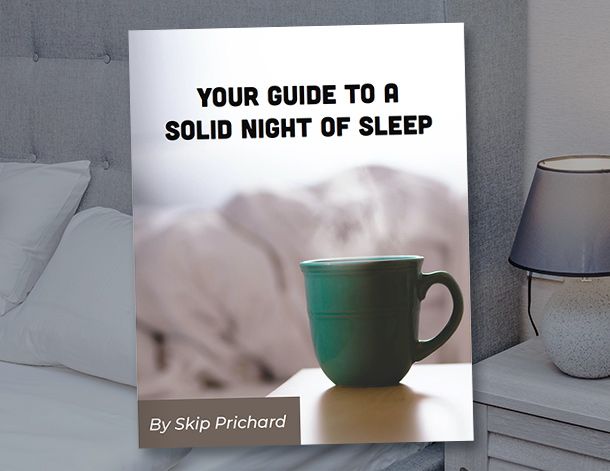Not too many weeks ago, I received an email from LinkedIn indicating someone had endorsed me for a skill. After deleting the message, I noticed another one appeared the following day. Taking the bait, I clicked, signed in, and saw the new Endorsements feature at work.
I thought about blogging about this new feature immediately. After thinking about it, I decided to wait a few weeks to see if my opinion changed.
Endorsement Criticisms
The new feature has been widely criticized. And, at first, I was with the critics. Many people are complaining:
- I’m endorsed by strangers.
- It’s not a true indicator of a skill or expertise.
- It “degrades LinkedIn as a professional network.”
- If you don’t take the time to write a recommendation, how strong is the endorsement?
- It wastes time and clutters a professional network and email.
- It’s a “cheap gimmick to increase traction & traffic.”
When I asked my own network for opinions, they were varied. Here are a few:
@SkipPrichard I like it… We use it @centresource often, as well as personal recommendations. Goes well beyond a "Like" on FB
— Nicholas L. Holland (@nicholasholland) November 30, 2012
@SkipPrichard feel like the endorsements are very trivial & don't hold much weight. #socialmedia #linkedin
— Stephanie LoVerde (@stephloverde) November 30, 2012
https://twitter.com/trainergirl/status/274624271932866560
How It Works
1. Add Skills & Expertise. If you edit your profile, you have the ability to add skills and expertise. You can scroll through a list of skills and add them to your profile.
2. Click the Endorse Button. When you view someone else’s profile, you can endorse one of the listed skills. You will be asked, “Does Susan have these skills or expertise?” You will see her picture and a small list of skills. For example, “Marketing, Organizational Development, Lean Manufacturing, Public Speaking, Employee Engagement.” You can endorse your contact for each one or all of them.
Another opportunity to endorse makes it even easier. Four of your connections picture profiles will be displayed with a question under each. These are targeted and easy.
3. Watch your email. If you are endorsed, you will receive an email. You can click the link, sign onto LinkedIn and see who endorsed you.
My LinkedIn Experience
I was a very early adopter of LinkedIn, touting its service to everyone. To me, it was a terrific way of organizing contacts. No more worrying about leaving a job and leaving the contacts list behind. Or learning yet another contact management software program (remember those?). One way to change your contact information and a way to update everyone on what you are up to.
But, somewhere along the way, I stopped using LinkedIn very often. Messages would pile up before I signed in and sorted through them. It had lost its draw.
I’m really not sure when it happened, nor precisely why. You build to a certain level and then really have no need to continue. Maybe part of the problem was that it isn’t clear who should be in your network in the first place. If someone declines your invitation, saying they don’t know you, you end up in what I call the LinkedIn Penalty Box.
LinkedIn Penalty Box
That happened to me once, and maybe that’s what annoyed me enough to stop using it. If a few people say that they don’t know you, you end up not being able to connect with people absent entering individual email addresses. Wait, you say, don’t connect to people you don’t know. Not so fast. Some people declined the invite, and then resent me an invitation from a different account. They had two accounts under different email addresses and names and didn’t want to confuse things. That happened more than once. Plus, some people connect liberally to people they meet and others only to people that they know intimately well. That’s fine, but punishing people because they don’t know a person’s style doesn’t build loyalty.
The problem resolved itself within weeks, but I had moved on. (Yes, I embraced Twitter in a big way.)
Endorsements Increase Engagement
Endorsements pulled me back in. Ironically, I haven’t used them that often, and I haven’t been endorsed by that many people either. But, it forced me to sign back on and see the network from a new perspective. I’ve started using it all over again and in new ways. Basically, LinkedIn accomplished a herculean task by getting a previous power user back into the LinkedIn habit.
So, after all is said and done, I agree with all of the criticisms leveled at the new feature. It may not be professional. It may be chasing the other social networks. It may be a waste of time.
But, it increases engagement. And, isn’t that what social media is all about?