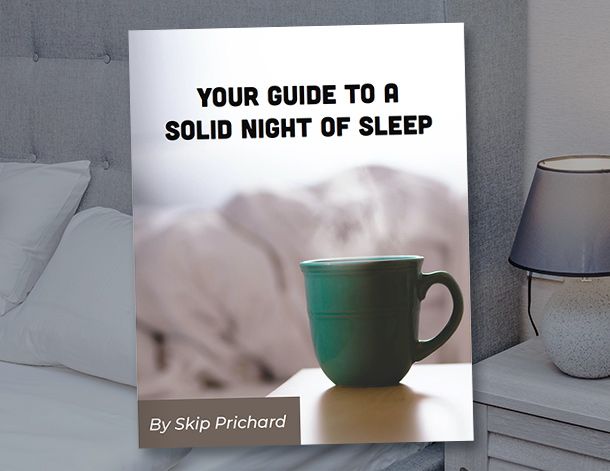Remotely Helpful Tips
Over the last 20 years of my career I have had the opportunity to work out of a home office when I’m not traveling to meet with libraries, attend conferences, or visit our corporate office. During this time, I have tried to develop some habits to maximize the time I spend working remotely.
Here are some of the tips I try to stick to on a daily basis, I hope you find some helpful:
Keep a strict office hour schedule and stick to it.
Treat this time as if you were in the office and only do the things you would do if you were in the office. For example, if my personal house phone rings during my office hours, I let it go to voicemail.
Set up an “office” or workspace that is separate from living space if possible.
This will help reduce distractions and you having to set-up your workplace every day.
Try to reduce or remove as many distractions as possible (TV, phone, friends, etc.).
When working at home, the number of distractions is infinitely greater than that of the office—so don’t be tempted.
Schedule time to talk to your team or your manager.
This could be daily or weekly, but it is important to schedule it. While in the office you likely have many ad hoc check-ins that are more difficult when working remotely. I have found that scheduling time on someone’s calendar is a huge help in keeping morale and activities in a positive place.
Have a commute, even if it is greatly reduced.
Years ago, when I commuted to an office, the 30 minutes I spent in the car in the morning enabled me to switch to work mode. Although my commute is shorter now, just a flight of stairs to my home office, I typically use this as an opportunity to make the adjustment and prepare for work. Similarly, when I leave the office and commute down the stairs, I leave the office and adjust to my personal and family life.
Make time for breaks, including lunch.
I find that in a home office I am more apt to sit for long periods working on a laptop. A break can help with energy levels, mood, and concentration.
Stay present in meetings.
When on a video or conference call, close email. It can be very tempting to check and respond to email during these calls, but it becomes a huge distraction. If you wouldn’t check emails during an in-person meeting, don’t do it during a video or conference call.
Use video for meetings when possible.
You will find that it is much more personable, and you are less likely to be distracted.
Use a headset if you have one over a speakerphone.
A speakerphone doesn’t have the best microphone and picks up a lot of background noise. A headset, if you have one, is much more comfortable than holding a phone to your ear for a 60-minute meeting.
Utilize the Outlook calendar.
If you don’t currently use the Outlook calendar to schedule your day, I recommend it as it is a common application that all of us have access to. It is very easy for colleagues to see when you are free for a call or meetings and vice versa.
Find the “Mute” button on your phone.
Video and conference calls are a bit of a learned skill.
If you are not used to them, know that you will interrupt people; they will interrupt you, and you will be spoken over. Don’t take it personally. After you are on a few, you will adapt to how and when to interject your voice without interrupting.
Move throughout the day.
You will find you are less active when working at home, the cafeteria (now your kitchen) isn’t as far, the bathrooms are closer, etc. I find it important to schedule time to move, whether a quick lap around the house or take a 15-20-minute walk at lunch. Better yet, sign up for an online health program or compete with colleagues in a fitness challenge.
Connect with colleagues.
One of the biggest challenges for me when I started working remotely was that it became harder to stay connected with colleagues and friends at work. You won’t see them in the cafeteria, in the hall, or have those ad hoc discussions. Take advantage of ways you can stay connected to others through technology and other means.
Create a contact list for your colleagues.
You may want to share your home office phone and cell numbers so that you don’t have to go through a switchboard when you need to make a call.
Lastly, a family tip:
My two sons have grown up with me working out of my home office. As you can imagine, this can provide some challenges, particularly with younger kids. One of the things I did when they were young was to come up with a hand signal that I could use with them that communicated, “I am on the phone and will be with you in a few minutes.” For me this was important because when my boys were younger, they didn’t always remember that they should not come in my office during office hours. The hand signal was a great way to communicate with them without disrupting the call. Your kids will interrupt you. Don’t fret over it as it really isn’t a big deal particularly in today’s climate.
Image credit: Kari Shea